In
this article I am going to explain how to Edit, update and delete the record in
Gridview data control using Entity Framework and Asp.net
Description:
In
the previous article I have explained Asp.net Entity Framework Fetch recordsand display in Gridview, Insert record into Sql server database using StoreProcedure and Entity framework in asp.net and How to set upADO.net EntityFramework project or website in asp.net.
I
have created a table Movie in database and inserted the records into it. Now I will
fetch the records from this table and display them in Gridview data control and
edit, update and delete the record.
Implementation:
To
set up the ADO.net entity framework project read the article How to setupADO.net Entity Framework project or website in asp.net.
Add
a webform to project/website.
HTML Markup
of webform (Gridview):
<fieldset style="width:600px;">
<legend>Entity Framework Tutorial</legend>
<asp:GridView ID="grdmovie" runat="server" AutoGenerateColumns="False" ShowFooter="True" DataKeyNames="Id"
CellPadding="4" ForeColor="#333333" GridLines="None">
<AlternatingRowStyle BackColor="White" ForeColor="#284775" />
<Columns>
<asp:TemplateField HeaderText="Name">
<ItemTemplate>
<asp:Label ID="lblname" runat="server" Text='<%# Eval("Name") %>'></asp:Label>
</ItemTemplate>
<EditItemTemplate>
<asp:TextBox ID="txtname" runat="server" Text='<%# Eval("Name") %>'></asp:TextBox>
</EditItemTemplate>
<ItemStyle HorizontalAlign="Center" />
</asp:TemplateField>
<asp:TemplateField HeaderText="Genre">
<ItemTemplate>
<asp:Label ID="lblgenre" runat="server" Text='<%# Eval("Genre") %>'></asp:Label>
</ItemTemplate>
<EditItemTemplate>
<asp:TextBox ID="txtgenre" runat="server" Text='<%# Eval("Genre") %>'></asp:TextBox>
</EditItemTemplate>
<ItemStyle
HorizontalAlign="Center" />
</asp:TemplateField>
<asp:TemplateField HeaderText="Budget(In
Crore)">
<ItemTemplate>
<asp:Label ID="lblcost" runat="server" Text='<%# Eval("Cost") %>'></asp:Label>
</ItemTemplate>
<EditItemTemplate>
<asp:TextBox ID="txtcost" runat="server" Text='<%# Eval("Cost") %>'></asp:TextBox>
</EditItemTemplate>
<ItemStyle
HorizontalAlign="Center" />
</asp:TemplateField>
<asp:TemplateField HeaderText="Poster">
<ItemTemplate>
<asp:Image ID="Image1" ImageUrl='<%# Eval("Poster") %>' runat="server" width="200px"/>
</ItemTemplate>
<ItemStyle
HorizontalAlign="Center" />
</asp:TemplateField>
<asp:TemplateField>
<ItemTemplate>
<asp:ImageButton ID="imgbtnedit" runat="server" ImageUrl="~/btnimages/edit.png" CommandName="Edit" CausesValidation="false"/> <asp:ImageButton ID="imgbtndelete" runat="server" ImageUrl="~/btnimages/delete.png" CommandName="Delete" CausesValidation="false"/>
</ItemTemplate>
<EditItemTemplate>
<asp:ImageButton ID="imgcancel" runat="server" ImageUrl="~/btnimages/cancel.png" CommandName="Cancel" CausesValidation="false"/><asp:ImageButton ID="imgupdate" runat="server" ImageUrl="~/btnimages/update.png" CommandName="Update" CausesValidation="false"/>
</EditItemTemplate>
<ItemStyle
VerticalAlign="Top" Width="400px" />
</asp:TemplateField>
</Columns>
<EditRowStyle BackColor="#999999" />
<FooterStyle BackColor="#5D7B9D" Font-Bold="True" ForeColor="White" />
<HeaderStyle BackColor="#5D7B9D" Font-Bold="True" ForeColor="White" />
<PagerStyle BackColor="#284775" ForeColor="White" HorizontalAlign="Center" />
<RowStyle BackColor="#F7F6F3" ForeColor="#333333" />
<SelectedRowStyle BackColor="#E2DED6" Font-Bold="True" ForeColor="#333333" />
<SortedAscendingCellStyle BackColor="#E9E7E2" />
<SortedAscendingHeaderStyle BackColor="#506C8C" />
<SortedDescendingCellStyle BackColor="#FFFDF8" />
<SortedDescendingHeaderStyle BackColor="#6F8DAE" />
</asp:GridView>
</fieldset>
Create
the object of entity web.config:
C#:
DemoEntities db = new DemoEntities();
VB:
Dim db As New DemoEntities
Write
the function to bind the Gridview and call it on page load event.
C#:
protected void Page_Load(object sender, EventArgs e)
{
if(!IsPostBack)
{
BindGrid();
}
}
public void BindGrid()
{
try
{
var bindgrid =
db.Movies.Select(m => m);
grdmovie.DataSource =
bindgrid.ToList();
grdmovie.DataBind();
}
catch(Exception ex)
{ }
}
VB:
Protected Sub Page_Load(sender As Object, e As EventArgs) Handles Me.Load
If Not IsPostBack Then
BindGrid()
End If
End Sub
Public Sub BindGrid()
Dim bindgrid =
db.Movies.[Select](Function(m) m)
grdmovie.DataSource =
bindgrid.ToList()
grdmovie.DataBind()
End Sub
Edit the
record
Write
the below given code on reediting event of Gridview control.
C#:
protected void
grdmovie_RowEditing(object sender, GridViewEditEventArgs e)
{
grdmovie.EditIndex = e.NewEditIndex;
BindGrid();
}
VB:
Protected Sub
grdmovie_RowEditing(sender As Object, e As GridViewEditEventArgs) Handles grdmovie.RowEditing
grdmovie.EditIndex = e.NewEditIndex
BindGrid()
End Sub
Update the
record
Write
the below given code on RowUpdateing event of Gridview control.
C#:
protected void
grdmovie_RowUpdating(object sender, GridViewUpdateEventArgs e)
{
try
{
int id = Convert.ToInt32(grdmovie.DataKeys[e.RowIndex].Value);
TextBox
txtname = (TextBox)grdmovie.Rows[e.RowIndex].FindControl("txtname");
TextBox
txtgenre = (TextBox)grdmovie.Rows[e.RowIndex].FindControl("txtgenre");
TextBox
txtcost = (TextBox)grdmovie.Rows[e.RowIndex].FindControl("txtcost");
Movie
objtb = (from m in db.Movies
where m.Id == id
select m).FirstOrDefault();
objtb.Name = txtname.Text;
objtb.Genre = txtgenre.Text;
objtb.Cost = Convert.ToInt32(txtcost.Text);
db.SaveChanges();
grdmovie.EditIndex = -1;
BindGrid();
Response.Write("<script>alert('Record
Updated Successfully');</script>");
}
catch(Exception ex)
{ }
}
VB:
Protected Sub
grdmovie_RowUpdating(sender As Object, e As GridViewUpdateEventArgs) Handles grdmovie.RowUpdating
Try
Dim id As Integer = Convert.ToInt32(grdmovie.DataKeys(e.RowIndex).Value)
Dim txtname As TextBox = DirectCast(grdmovie.Rows(e.RowIndex).FindControl("txtname"), TextBox)
Dim txtgenre As TextBox = DirectCast(grdmovie.Rows(e.RowIndex).FindControl("txtgenre"), TextBox)
Dim txtcost As TextBox = DirectCast(grdmovie.Rows(e.RowIndex).FindControl("txtcost"), TextBox)
Dim objtb As Movie = (From m In db.Movies Where m.Id = id).FirstOrDefault()
objtb.Name = txtname.Text
objtb.Genre = txtgenre.Text
objtb.Cost = Convert.ToInt32(txtcost.Text)
db.SaveChanges()
grdmovie.EditIndex = -1
BindGrid()
Response.Write("<script>alert('Record
Updated Successfully');</script>")
Catch ex As Exception
End Try
End Sub
Cancel the
edit mode of Gridview
C#:
protected void
grdmovie_RowCancelingEdit(object sender, GridViewCancelEditEventArgs e)
{
grdmovie.EditIndex = -1;
BindGrid();
}
VB:
Protected Sub grdmovie_RowCancelingEdit(sender
As Object, e As GridViewCancelEditEventArgs) Handles grdmovie.RowCancelingEdit
grdmovie.EditIndex = -1
BindGrid()
End Sub
Delete the
record
On
RowDeleting event of Gridview write the below given code.
C#:
protected void
grdmovie_RowDeleting(object sender, GridViewDeleteEventArgs e)
{
try
{
int id = Convert.ToInt32(grdmovie.DataKeys[e.RowIndex].Value);
Movie
objtb = db.Movies.First(x => x.Id == id);
db.Movies.Remove(objtb);
db.SaveChanges();
BindGrid();
Response.Write("<script>alert('Record
Deleted Successfully');</script>");
}
catch (Exception ex)
{ }
}
VB:
Protected Sub grdmovie_RowDeleting(sender As Object, e As GridViewDeleteEventArgs) Handles grdmovie.RowDeleting
Try
Dim id As Integer = Convert.ToInt32(grdmovie.DataKeys(e.RowIndex).Value)
Dim objtb As Movie = db.Movies.First(Function(x) x.Id = id)
db.Movies.Remove(objtb)
db.SaveChanges()
BindGrid()
Response.Write("<script>alert('Record
Deleted Successfully');</script>")
Catch ex As Exception
End Try
End Sub
Build
and run the project/website. Now test it. Hope it helps you.
Demo:
In this article we have learn to how to Select, Edit, Update and Delete the record using Entity Framework 6.0 in asp.net Visual studio 2013. I hope you enjoyed this article.

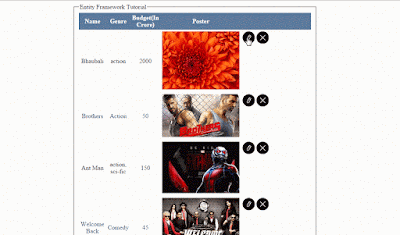



Google Search needs to put this on the top of the list. Got me up and running in one night!
ReplyDelete