Introduction: In
this article I will try to explain how we can use the ModalPopupExtender Ajax
control in Asp.net.
Description:
In the last article I
have explained How to use Ajax NumericUpDownExtender control in Asp.net OR Ajax NumericUpDown control Example, How to useAutoCompleteExtender Ajax control in Asp.net, How to use TabContainer AjaxControl in Asp.net.
We use the ModalPopup control to display the data in popup. Add
a new webform to project. Add the below given style between Head Tag:
<style type="text/css">
#login
{
min-width:200px;
height:110px;
background-color:#c2e4f0;
border:1px solid;
padding:15px 15px;
border-radius:4px;
-webkit-box-shadow:
0px 1px 6px rgba(75, 31, 57, 0.8);
-moz-box-shadow: 0px 1px 6px rgba(75, 31, 57, 0.8);
box-shadow: 0px 1px 6px rgba(75, 31, 57, 0.8);
}
.modal
{
background-color:#333333;
filter:alpha(opacity=70);
opacity:0.7;
}
</style>


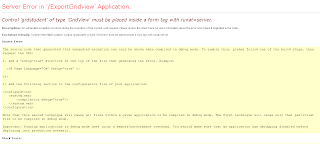



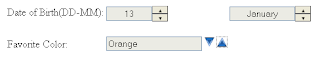








.png)
