In this article I am going to explain the ROUND() function of
SQL Server.
ROUND function returns the rounded value of numeric field to the specified length or precision. ROUND function accepts 3 parameters.
SYNTAX :
ROUND (numeric_expression , length [ ,function ] )
1.
numeric_expression
: It
is an expression of the exact numeric or approximate numeric data type
category, except for the bit data type.
2.
Length: It is
the precision to which numeric_expression is to be rounded. length must be an
expression of type tinyint, smallint, or int. When length is a positive number,
numeric_expression is rounded to the number of decimal positions specified by
length. When length is a negative number, numeric_expression is rounded on the
left side of the decimal point, as specified by length.
3.
Function:
It
is the type of operation to perform. function must be tinyint, smallint, or
int. When function is omitted or has a value of 0 (default), numeric_expression
is rounded. When a value other than 0 is specified, numeric_expression is
truncated. This is an optional parameter.






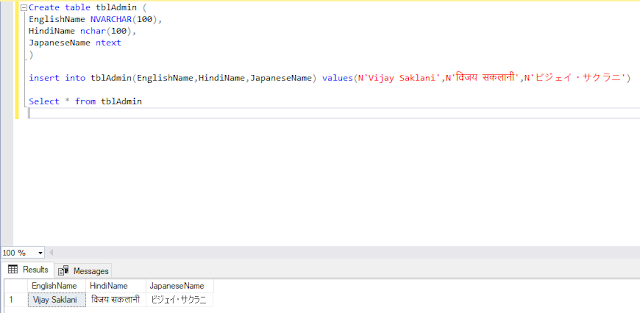








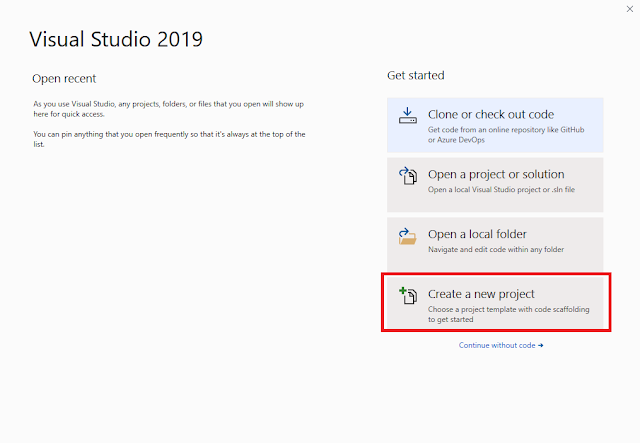

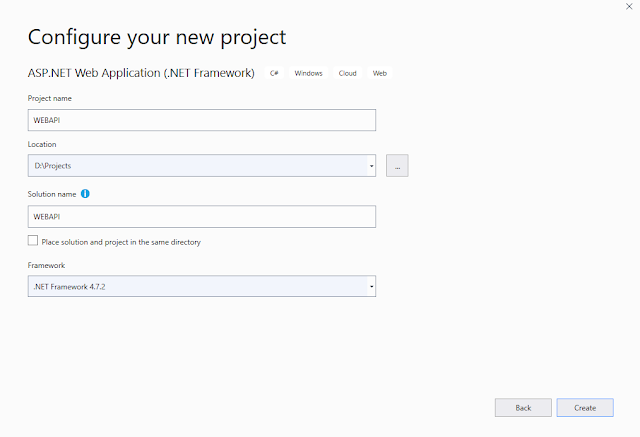
![[Solved] SQL SERVER (Error Message) : Invalid object name 'string_split'.](https://blogger.googleusercontent.com/img/b/R29vZ2xl/AVvXsEhWxSfFVQZgLz0IlJSOunpeVO_739n0cqg5qrZA4T-K4jnCMU86gJpUE_X-xMN_fAY5OMC-oXI7cOV7jUe3WwmJA9LjqJjOg-DEXIARRCg1IO2AC8nn4pwWYdMvNisWKbBTJXIoip8xx94-/s1600/Invalid+object+name+string_split.PNG)








.png)
