Introduction: In this
article I will explain how to display message in message box (pop up) in
asp.net from server side (code behind)
Description:
Commonly
we use the message box to show message of data insert, update, delete etc... Now
I am going to explain the different ways to show a message:
Method 1:
C #:-
protected void Button1_Click(object
sender, EventArgs e)
{
Response.Write("<script
type=\"text/javascript\">alert('Messagebox Pop up
Alert!!!');</script>");
}
VB:-
Protected Sub Button1_Click(sender As
Object, e As
System.EventArgs) Handles
Button3.Click
Response.Write("<script
type=""text/javascript"">alert('Messagebox Pop up
Alert!!!');</script>")
End Sub
Method 2:
C #:-
protected void Button1_Click(object
sender, EventArgs e)
{
Messagebox("Messagebox
Pop up Alert!!!");
}
private void Messagebox(string
Message)
{
Label
lblMessageBox = new Label();
lblMessageBox.Text =
"<script
language='javascript'>" + Environment.NewLine
+
"window.alert('"
+ Message + "')</script>";
Page.Controls.Add(lblMessageBox);
}
VB:-
Protected Sub Button1_Click(sender As
Object, e As
System.EventArgs) Handles
Button1.Click
Messagebox("Messagebox
Pop up Alert!!!")
End Sub
Private Sub Messagebox(Message As
String)
Dim
lblMessageBox As New
Label()
lblMessageBox.Text = (Convert.ToString("<script
language='javascript'>" + Environment.NewLine
+ "window.alert('") & Message)
+ "')</script>"
Page.Controls.Add(lblMessageBox)
End Sub
Method
3:
C #:-
protected void Button1_Click(object
sender, EventArgs e)
{
ScriptManager.RegisterClientScriptBlock(this, this.GetType(),
"alertMessage", "alert('Messagebox Pop up Alert!!!')", true);
}
VB:-
Protected Sub Button2_Click(sender As
Object, e As
System.EventArgs) Handles
Button2.Click
ScriptManager.RegisterClientScriptBlock(Me, Me.[GetType](), "alertMessage", "alert('Messagebox
Pop up Alert!!!')", True)
End Sub
In this article we learn display the message in message box in asp.net. I hope you enjoyed this article.

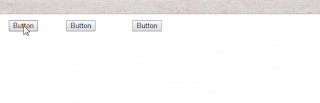




.png)


No comments:
Post a Comment