In
this tutorial I am going to explain how to Insert, Bind, Edit, update and
Delete the record using WCF service from sql server database in Asp.net using
C#
Description:
In
the previous article I have explained Display records in Gridview from sqlserver database using WCF service , Create and Consume WCF Service using visualstudio 2013 and How to insert record into Sql Server database using WCF service.
We
have to perform the following task to Insert, Bind, Edit, update and Delete the
record into Sql Server database:
Create
Database and table
Create a WCF
service
Create a Web
application (Website) to consume the WCF service
Implementation:
I
have created a Table Movie:
Create
store procedures to Insert, Update, Delete and fetch record.
Procedure
to Insert record:
Create PROCEDURE
Sp_InsertMovieDetail
(
@name varchar(100),
@genre varchar(100),
@cost int,
@poster varchar(max)
)
AS
BEGIN
SET
NOCOUNT ON;
Insert into Movie(Name,Genre,Cost,Poster) values(@name,@genre,@cost,@poster)
END
Procedure
to Delete record:
Create PROCEDURE
Sp_DeleteMovieRecord
(
@id int
)
AS
BEGIN
SET
NOCOUNT ON;
Delete from Movie where Id =@id
END
Procedure
to Update record:
Create PROCEDURE
Sp_UpdateMovieDetail
(
@id int,
@name varchar(100),
@genre varchar(100),
@cost int
)
AS
BEGIN
SET
NOCOUNT ON;
Update Movie set Name=@name,Genre=@genre,Cost=@cost where Id =@id
END
Procedure
to Fetch record:
Create Proc
Sp_GetMovieData
as
begin
Select * from Movie
End
Create a WCF
Service:
To
create a WCF open Visual Studio >> File>> New >> Project
>> Visual C# >> WCF service application >> Type the name of
WCF service that you want to keep. In this tutorial WCFService is the name of
service.
WCF
service application will open.
First
of all open the web.config file and set the connectionString.
<connectionStrings>
<add name="Connection" connectionString="Data Source=VIJAY-PC;Initial
Catalog=Demo;Integrated Security=True"/>
</connectionStrings>
Now
open the Iservice.cs file and remove the sample code from it.
Add
the namespace
using System.Data;
Write
the below given code in Iservice.cs below the ServiceContract.
public interface IService
{
[OperationContract]
void InsertMovieData(Movie objmovie);
[OperationContract]
DataSet GetMovieData();
[OperationContract]
void UpdateMovieRecord(Movie objmovie);
[OperationContract]
void DeleteMovieRecord(Movie objmovie);
}
[DataContract]
public class Movie
{
[DataMember]
public int id { get; set; }
[DataMember]
public string name {get; set;}
[DataMember]
public string genre{ get; set;}
[DataMember]
public int Cost { get; set; }
[DataMember]
public string Poster { get; set; }
}
After
that move to Service.svc.cs/Service.cs file and also remove the sample code.
Add
the namespace
using System.Data;
using System.Data.SqlClient;
using
System.Configuration;
Write
the code to define the definition of function to insert, get, delete and update
the record.
SqlConnection con = new SqlConnection(ConfigurationManager.ConnectionStrings["Connection"].ToString());
public void InsertMovieData(Movie objmovie)
{
SqlCommand cmd = new SqlCommand("Sp_InsertMovieDetail", con);
cmd.CommandType = CommandType.StoredProcedure;
con.Open();
cmd.Parameters.AddWithValue("@name", objmovie.name);
cmd.Parameters.AddWithValue("@genre", objmovie.genre);
cmd.Parameters.AddWithValue("@cost", objmovie.Cost);
cmd.Parameters.AddWithValue("@poster", objmovie.Poster);
cmd.ExecuteNonQuery();
con.Close();
}
public DataSet GetMovieData()
{
SqlDataAdapter adp = new SqlDataAdapter("Sp_GetMovieData", con);
adp.SelectCommand.CommandType = CommandType.StoredProcedure;
DataSet ds = new DataSet();
adp.Fill(ds);
return ds;
}
public void UpdateMovieRecord(Movie objmovie)
{
try
{
SqlCommand
cmd = new SqlCommand("Sp_UpdateMovieDetail", con);
cmd.CommandType = CommandType.StoredProcedure;
con.Open();
cmd.Parameters.AddWithValue("@id", objmovie.id);
cmd.Parameters.AddWithValue("@name", objmovie.name);
cmd.Parameters.AddWithValue("@genre", objmovie.genre);
cmd.Parameters.AddWithValue("@cost", objmovie.Cost);
//
cmd.Parameters.AddWithValue("@poster", objmovie.Poster);
cmd.ExecuteNonQuery();
con.Close();
}
catch(Exception ex)
{ }
}
public void DeleteMovieRecord(Movie objmovie)
{
SqlCommand
cmd = new SqlCommand("Sp_DeleteMovieRecord", con);
cmd.CommandType = CommandType.StoredProcedure;
con.Open();
cmd.Parameters.AddWithValue("@id", objmovie.id);
cmd.ExecuteNonQuery();
con.Close();
}
Build the project and run.
Don’t
close the WCF service application keep it running to consume.
Create a Web
application:
To
consume the WCF service creates a new website.
After
creating new website go to Solution Explore and Right click on Website >>
ADD >> Click on Service reference. On click Add service reference pop up
will be open. Copy the URL of WCF service and paste it in displaying input. Enter
the namespace and click on Go button.
In this website ServiceReference is the
namespace.
Add
a webform to website.
HTML
Markup of Webform:
<asp:GridView ID="grdmovie" runat="server" Width="550px" AutoGenerateColumns="False" ShowFooter="True" DataKeyNames="Id"
CellPadding="4" ForeColor="#333333" GridLines="None" OnRowCommand="grdmovie_RowCommand" OnRowCancelingEdit="grdmovie_RowCancelingEdit" OnRowEditing="grdmovie_RowEditing" OnRowDeleting="grdmovie_RowDeleting" OnRowUpdating="grdmovie_RowUpdating">
<AlternatingRowStyle BackColor="White" ForeColor="#284775" />
<Columns>
<asp:TemplateField HeaderText="Name">
<ItemTemplate>
<asp:Label ID="lblname" runat="server" Text='<%# Eval("Name") %>'></asp:Label>
</ItemTemplate>
<EditItemTemplate>
<asp:TextBox ID="txtname" runat="server" Text='<%# Eval("Name") %>'></asp:TextBox>
</EditItemTemplate>
<FooterTemplate>
<asp:TextBox ID="txtname" runat="server" />
<asp:RequiredFieldValidator ID="RequiredFieldValidator1" runat="server" ErrorMessage="Enter Movie Name" ControlToValidate="txtname"></asp:RequiredFieldValidator>
</FooterTemplate>
<ItemStyle HorizontalAlign="Center" />
</asp:TemplateField>
<asp:TemplateField HeaderText="Genre">
<ItemTemplate>
<asp:Label ID="lblgenre" runat="server" Text='<%# Eval("Genre") %>'></asp:Label>
</ItemTemplate>
<EditItemTemplate>
<asp:TextBox ID="txtgenre" runat="server" Text='<%# Eval("Genre") %>'></asp:TextBox>
</EditItemTemplate>
<FooterTemplate>
<asp:TextBox ID="txtgenre" runat="server" />
<asp:RequiredFieldValidator ID="RequiredFieldValidator2" runat="server" ErrorMessage="Enter Genre" ControlToValidate="txtgenre"></asp:RequiredFieldValidator>
</FooterTemplate>
<ItemStyle
HorizontalAlign="Center" />
</asp:TemplateField>
<asp:TemplateField HeaderText="Budget(In
Crore)">
<ItemTemplate>
<asp:Label ID="lblcost" runat="server" Text='<%# Eval("Cost") %>'></asp:Label>
</ItemTemplate>
<EditItemTemplate>
<asp:TextBox ID="txtcost" runat="server" Text='<%# Eval("Cost") %>'></asp:TextBox>
</EditItemTemplate>
<FooterTemplate>
<asp:TextBox ID="txtcost" runat="server"></asp:TextBox>
<asp:RequiredFieldValidator ID="RequiredFieldValidator3" runat="server" ErrorMessage="Enter Budget" ControlToValidate="txtcost"></asp:RequiredFieldValidator>
</FooterTemplate>
<ItemStyle
HorizontalAlign="Center" />
</asp:TemplateField>
<asp:TemplateField HeaderText="Poster">
<ItemTemplate>
<asp:Image ID="Image1" ImageUrl='<%# Eval("Poster") %>' runat="server" width="200px"/>
</ItemTemplate>
<FooterTemplate>
<asp:FileUpload ID="FileUpload1" runat="server" />
</FooterTemplate>
<ItemStyle
HorizontalAlign="Center" />
</asp:TemplateField>
<asp:TemplateField>
<ItemTemplate>
<asp:ImageButton ID="imgbtnedit" runat="server" ImageUrl="~/btnimages/edit.png" CommandName="Edit" CausesValidation="false"/> <asp:ImageButton ID="imgbtndelete" runat="server" ImageUrl="~/btnimages/delete.png" CommandName="Delete" CausesValidation="false"/>
</ItemTemplate>
<EditItemTemplate>
<asp:ImageButton ID="imgcancel" runat="server" ImageUrl="~/btnimages/cancel.png" CommandName="Cancel" CausesValidation="false"/><asp:ImageButton ID="imgupdate" runat="server" ImageUrl="~/btnimages/update.png" CommandName="Update" CausesValidation="false"/>
</EditItemTemplate>
<FooterTemplate>
<asp:ImageButton ID="imgbtninsert" runat="server" ImageUrl="~/btnimages/insert.png" CommandName="Insert"/>
</FooterTemplate>
<ItemStyle
VerticalAlign="Top" Width="400px" />
</asp:TemplateField>
</Columns>
<EditRowStyle BackColor="#999999" />
<FooterStyle BackColor="#5D7B9D" Font-Bold="True" ForeColor="White" />
<HeaderStyle BackColor="#5D7B9D" Font-Bold="True" ForeColor="White" />
<PagerStyle BackColor="#284775" ForeColor="White" HorizontalAlign="Center" />
<RowStyle BackColor="#F7F6F3" ForeColor="#333333" />
<SelectedRowStyle BackColor="#E2DED6" Font-Bold="True" ForeColor="#333333" />
<SortedAscendingCellStyle BackColor="#E9E7E2" />
<SortedAscendingHeaderStyle BackColor="#506C8C" />
<SortedDescendingCellStyle BackColor="#FFFDF8" />
<SortedDescendingHeaderStyle BackColor="#6F8DAE" />
</asp:GridView>
Add
the namespace
using ServiceReference;
using System.Data;
Now
create the object of WCF service and write the below given code:
ServiceReference.ServiceClient objclient = new ServiceReference.ServiceClient();
protected void Page_Load(object sender, EventArgs e)
{
if(!IsPostBack)
{
BindGridview();
}
}
public void BindGridview()
{
DataSet ds = new DataSet();
ds = objclient.GetMovieData();
grdmovie.DataSource = ds;
grdmovie.DataBind();
}
protected void grdmovie_RowCommand(object sender, GridViewCommandEventArgs e)
{
if (e.CommandName == "Insert")
{
TextBox
txtname = (TextBox)grdmovie.FooterRow.FindControl("txtname");
TextBox
txtgenre = (TextBox)grdmovie.FooterRow.FindControl("txtgenre");
TextBox
txtcost = (TextBox)grdmovie.FooterRow.FindControl("txtcost");
FileUpload fileupload = (FileUpload)grdmovie.FooterRow.FindControl("FileUpload1");
Movie
objmovie = new Movie();
objmovie.name = txtname.Text;
objmovie.genre = txtgenre.Text;
objmovie.Cost = Convert.ToInt32(txtcost.Text);
string
filepath = Server.MapPath("~/images/")
+ Guid.NewGuid() +
fileupload.PostedFile.FileName;
fileupload.SaveAs(filepath);
string
fl = filepath.Substring(filepath.LastIndexOf("\\"));
string[]
split = fl.Split('\\');
string
newpath = split[1];
string
imagepath = "~/images/" + newpath;
objmovie.Poster = imagepath;
objclient.InsertMovieData(objmovie);
Response.Write("<script>alert('Record
Insert Successfully');</script>");
txtname.Text = string.Empty;
txtcost.Text = string.Empty;
txtgenre.Text = string.Empty;
BindGridview();
}
if (e.CommandName == "Delete")
{
ImageButton imgbtn = (ImageButton)e.CommandSource;
GridViewRow gvrow = ((GridViewRow)imgbtn.NamingContainer);
int id = Convert.ToInt32(grdmovie.DataKeys[gvrow.RowIndex].Value.ToString());
Movie
objmovie = new Movie();
objmovie.id = id;
objclient.DeleteMovieRecord(objmovie);
Response.Write("<script>alert('Record
Delete Successfully');</script>");
BindGridview();
}
if (e.CommandName == "Update")
{
ImageButton imgbtn = (ImageButton)e.CommandSource;
GridViewRow gvrow = ((GridViewRow)imgbtn.NamingContainer);
int id = Convert.ToInt32(grdmovie.DataKeys[gvrow.RowIndex].Value.ToString());
Movie
objmovie = new Movie();
TextBox
txtname = (TextBox)grdmovie.Rows[gvrow.RowIndex].FindControl("txtname");
TextBox
txtgenre = (TextBox)grdmovie.Rows[gvrow.RowIndex].FindControl("txtgenre");
TextBox
txtcost = (TextBox)grdmovie.Rows[gvrow.RowIndex].FindControl("txtcost");
objmovie.id = id;
objmovie.name = txtname.Text;
objmovie.genre = txtgenre.Text;
objmovie.Cost = Convert.ToInt32(txtcost.Text);
objclient.UpdateMovieRecord(objmovie);
Response.Write("<script>alert('Record
Update Successfully');</script>");
grdmovie.EditIndex = -1;
BindGridview();
}
}
protected void grdmovie_RowEditing(object sender, GridViewEditEventArgs e)
{
grdmovie.EditIndex = e.NewEditIndex;
BindGridview();
}
protected void grdmovie_RowCancelingEdit(object sender, GridViewCancelEditEventArgs e)
{
grdmovie.EditIndex = -1;
BindGridview();
}
protected void grdmovie_RowDeleting(object sender, GridViewDeleteEventArgs e)
{
}
protected void grdmovie_RowUpdating(object sender, GridViewUpdateEventArgs e)
{
}
Build
and run the project.
Result:
In this article we have learn to how to Insert, Select, Edit, Update and Delete record in Gridview using WCF service in asp.net. I hope you enjoyed this article.

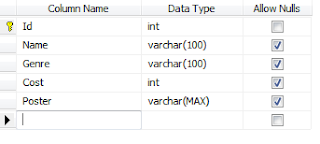





.png)



Realy Good Post. Thank You.
ReplyDeleteThanks for your feedback... keep reading and visting
Delete