Introduction: In this
article I am going to explain how to create photo album in asp.net
In
the previous article I have explained how to open a website in iframe from codebehind in asp.net using C# and VB.net and how to build a nested datalist(datalist inside datalist) in asp.net.
Description:
This
article will cover the concept of creating photo album/albums in asp.net project.
User’s will be able to create their own album/albums and can upload/add photos.
To
fulfill this requirement I have created two tables Tb_Album and Tb_Photo.
Implementation:
Create PROCEDURE
Sp_InsertAlbum
(
@name varchar(100),
@albumcover varchar(max),
@id int output
)
AS
BEGIN
SET
NOCOUNT ON;
Insert
into Tb_Album(AlbumName,AlbumCover) values (@name,@albumcover)
set
@id = SCOPE_IDENTITY()
return @id
END
Store
procedure to fetch the record of album table
Create PROCEDURE
Sp_GetAlbum
AS
BEGIN
SET
NOCOUNT ON;
select * from Tb_Album
END
HTML Markup
of webform:
<html xmlns="http://www.w3.org/1999/xhtml">
<head id="Head1"
runat="server">
<style>
table tr td
{
text-align:
center;
}
a
{
text-decoration:
none;
font-weight:
bold;
font-size: 18px;
color: #000;
}
</style>
</head>
<body>
<form id="form1" runat="server">
<div style="margin-left:40px;">
<table>
<tr><td></td><td></td></tr>
<tr><td></td><td></td></tr>
<tr><td>Create Album
:</td><td> <asp:TextBox ID="txtalbumname" runat="server"></asp:TextBox></td></tr>
<tr><td></td><td></td></tr>
<tr><td>Upload Cover
:</td><td> <asp:FileUpload ID="albumcover" runat="server" /></td></tr>
<tr><td></td><td></td></tr>
<tr><td></td><td> <asp:Button ID="btncreate"
runat="server"
Text="Create
Album"
/></td></tr>
<tr><td></td><td></td></tr>
<tr><td></td><td></td></tr>
</table>
<asp:DataList ID="DataList1" runat="server" RepeatDirection="Horizontal" DataKeyField="AlbumId" RepeatColumns="4"
onitemcommand="DataList1_ItemCommand">
<AlternatingItemStyle Font-Bold="False" Font-Italic="False"
Font-Overline="False" Font-Strikeout="False" Font-Underline="False" />
<ItemStyle Font-Bold="False" Font-Italic="False" Font-Overline="False"
Font-Strikeout="False" Font-Underline="False" HorizontalAlign="Right" />
<ItemTemplate>
<table>
<tr><td><asp:Image ID="imgEmp" runat="server" Width="300px" Height="300px" ImageUrl='<%# Bind("AlbumCover") %>' style="padding:10px"/></td></tr>
<tr><td> <asp:LinkButton ID="linkItemDetails"
runat="server"
Text='<%# Bind("AlbumName") %>'></asp:LinkButton>
</td></tr>
</table>
</ItemTemplate>
</asp:DataList>
</div>
</form>
</body>
</html>
Add the
namespace:
C#
Code:
using
System.Configuration;
using
System.Data.SqlClient;
using
System.Data;
VB.net
Code:
Imports
System.Configuration
Imports
System.Data.SqlClient
Imports
System.Data
Create
sqlconnection:
C#
Code:
SqlConnection
con = new SqlConnection(ConfigurationManager.ConnectionStrings["connection"].ToString());
VB.net
Code:
Private
con As New
SqlConnection(ConfigurationManager.ConnectionStrings("connection").ToString())
Insert the
data
On
button click write the below given code
C#
Code:
protected void btncreate_Click(object
sender, EventArgs e)
{
try
{
string
filepath = Server.MapPath("~/img/")
+ Guid.NewGuid() + albumcover.PostedFile.FileName;
albumcover.SaveAs( filepath);
string
fl = filepath.Substring(filepath.LastIndexOf("\\"));
string[]
split = fl.Split('\\');
string
newpath = split[1];
string
imagepath = "~/img/" + newpath;
SqlCommand
cmd = new SqlCommand("Sp_InsertAlbum", con);
cmd.CommandType = CommandType.StoredProcedure;
con.Open();
cmd.Parameters.AddWithValue("@name", txtalbumname.Text);
cmd.Parameters.AddWithValue("@albumcover", imagepath);
cmd.Parameters.Add("@id", SqlDbType.Int);
cmd.Parameters["@id"].Direction = ParameterDirection.Output;
cmd.ExecuteNonQuery();
Session["albumid"] = cmd.Parameters["@id"].Value;
Response.Redirect("frmphotogallery.aspx", false);
con.Close();
}
catch (Exception ex)
{
}
}
VB.net
Code:
Protected Sub btncreate_Click(sender As
Object, e As
System.EventArgs) Handles btncreate.Click
Try
Dim
filepath As String
= Server.MapPath("~/img/") +
Guid.NewGuid().ToString() + albumcover.PostedFile.FileName
albumcover.SaveAs(filepath)
Dim
fl As String =
filepath.Substring(filepath.LastIndexOf("\"))
Dim
split As String()
= fl.Split("\"c)
Dim
newpath As String
= split(1)
Dim
imagepath As String
= Convert.ToString("~/img/") &
newpath
Dim
cmd As New
SqlCommand("Sp_InsertAlbum", con)
cmd.CommandType =
CommandType.StoredProcedure
con.Open()
cmd.Parameters.AddWithValue("@name", txtalbumname.Text)
cmd.Parameters.AddWithValue("@albumcover", imagepath)
cmd.Parameters.Add("@id", SqlDbType.Int)
cmd.Parameters("@id").Direction =
ParameterDirection.Output
cmd.ExecuteNonQuery()
Session("albumid")
= cmd.Parameters("@id").Value
Response.Redirect("frmphotogallery.aspx", False)
con.Close()
Catch
ex As Exception
End Try
End Sub
Fetch
created albums from database
Create
a method to get the albums information from database and call it on page load.
C#
Code:
protected void Page_Load(object
sender, EventArgs e)
{
if
(!IsPostBack)
{
Binddatalist();
}
}
public void Binddatalist()
{
SqlDataAdapter
adp = new SqlDataAdapter("Sp_GetAlbum", con);
adp.SelectCommand.CommandType = CommandType.StoredProcedure;
DataTable
dt = new DataTable();
adp.Fill(dt);
DataList1.DataSource = dt;
DataList1.DataBind();
}
VB.net
Code:
Protected Sub Page_Load(sender As
Object, e As
System.EventArgs) Handles Me.Load
If Not IsPostBack Then
Binddatalist()
End If
End Sub
Public Sub Binddatalist()
Dim adp
As New
SqlDataAdapter("Sp_GetAlbum", con)
adp.SelectCommand.CommandType =
CommandType.StoredProcedure
Dim dt As New DataTable()
adp.Fill(dt)
DataList1.DataSource = dt
DataList1.DataBind()
End Sub
Write
the below given code on Itemcommend event of datalist.
C#
Code:
protected void DataList1_ItemCommand(object
source, DataListCommandEventArgs e)
{
int id
= Convert.ToInt32(DataList1.DataKeys[e.Item.ItemIndex].ToString());
Session["albumid"]
= id;
Response.Redirect("gallery.aspx");
}
VB.net
Code:
Protected Sub DataList1_ItemCommand(source As Object, e As DataListCommandEventArgs)
Dim id As Integer =
Convert.ToInt32(DataList1.DataKeys(e.Item.ItemIndex).ToString())
Session("albumid")
= id
Response.Redirect("gallery.aspx")
End Sub


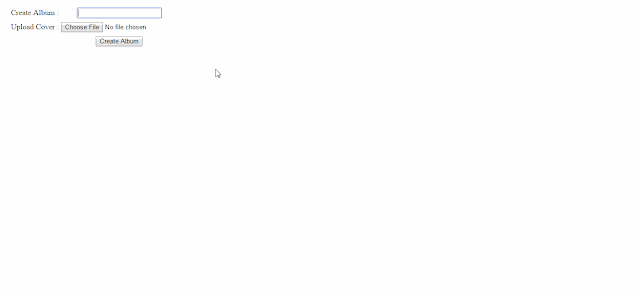





.png)


No comments:
Post a Comment