In this article I am going to explain
how to populate the dropdownlist using AngularJs in asp.net MVC
Description:
I want to populate the dropdown with
city.
Implementation:
To fill the dropdownlist foolow
the below given steps:
Model Class (tb_City.cs) :
public partial class Tb_City
{
public int Id { get; set; }
public string CityName { get; set; }
public Nullable<int> StateId_Fk { get; set; }
}
Add Controller





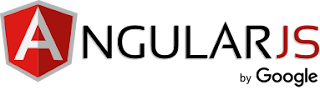

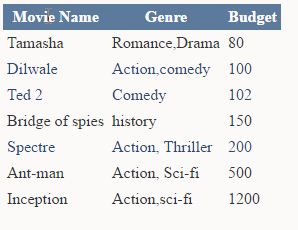







.png)

