In
this article I am going to explain how to upload and download File using MVC.
In
previous article I have explained how to show/display message in MVC, how toget Date, Time, Day, Month, Year, Hour, Minute and Second from date in Sqlserver and how to read JSON or txt file data and display using AngularJs.
Description:
I
want to upload multiple files and can download them. I want to save the file path to database and
file to server.
Implementation:
I have created a table tb_file.
|
Id
|
int
|
|
FileName
|
varchar(200)
|
|
Filepath
|
varchar(MAX)
|
Add
a new MVC project. I am using database
first approach. Add entity data model for project.
Model
(Tb_file.cs):
public partial class Tb_File
{
public int Id { get; set; }
public string FileName { get; set; }
public string Filepath { get; set; }
}
Add Controller
Now
add an empty controller. Create action to upload file and download file.
Complete code
of Controller:
using System;
using System.Collections.Generic;
using System.Linq;
using System.Web;
using System.Web.Mvc;
using MVC_Project.Models;
using System.IO;
namespace MVC_Project.Controllers
{
public class FileController : Controller
{
DemoEntities1 db = new DemoEntities1();
public ActionResult Index()
{
return
View();
}
[HttpPost]
public ActionResult Index(IEnumerable<HttpPostedFileBase> files, Tb_File objfile)
{
foreach
(var file in files)
{
if (file != null &&
file.ContentLength > 0)
{
var fileName = Path.GetFileName(file.FileName);
var filepath = Guid.NewGuid().ToString() +
fileName;
var path = Path.Combine(Server.MapPath("~/uploads"), filepath);
file.SaveAs(path);
objfile.FileName =
fileName;
objfile.Filepath = "~/uploads/" + filepath;
db.Tb_File.Add(objfile);
db.SaveChanges();
}
}
return
View();
}
//download
public ActionResult Download()
{
var file =
db.Tb_File.ToList();
return
View(file);
}
public FileResult DownloadFile(string id)
{
int fid = Convert.ToInt32(id);
string
filename = (from f in db.Tb_File
where f.Id == fid
select f.Filepath).First();
return
File(filename, System.Net.Mime.MediaTypeNames.Application.Octet, filename);
}
}
}
Add View
Now
add view for Index and download action.
Index.cshtml:
@{
ViewBag.Title = "Upload
File's";
}
@using (Html.BeginForm("", "", FormMethod.Post, new { enctype = "multipart/form-data" }))
{
<table>
<tr>
<td>Upload File :</td>
<td><input type="file" name="files" multiple="multiple" /></td>
</tr>
<tr>
<td></td>
<td></td>
</tr>
<tr>
<td></td>
<td><input type="submit" value="Upload File" /></td>
</tr>
</table>
}
Download.cshtml
@model IEnumerable<MVC_Project.Models.Tb_File>
@{
ViewBag.Title = "Download";
}
<table
class="table">
<tr>
<th>
@Html.DisplayNameFor(model
=> model.FileName)
</th>
<th>
</th>
<th></th>
</tr>
@foreach
(var item in Model) {
<tr>
<td>
@Html.DisplayFor(modelItem
=> item.FileName)
</td>
<td></td>
<td>
@Html.ActionLink("Download", "DownloadFile", new { id = item.Id })
</td>
</tr>
}
</table>
Now
build the project and run. To test it upload files and download them.

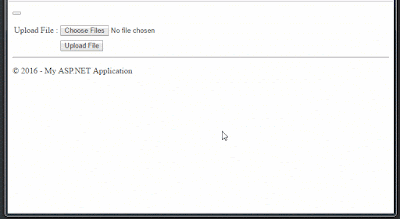




.png)



No comments:
Post a Comment