In this article I am going to explain how to lock the user
for day after 3 invalid login attempt in asp.net.
Description:
I want to lock the users for a day after 3 invalid login
attempt. For example if user try to login on 25 November with 3 wrong password
attempt, he/she will be locked for 25 November. He/she can’t login even enter
correct password. He will be able to login on 26 November.
Implementation:
I have created a table user_login

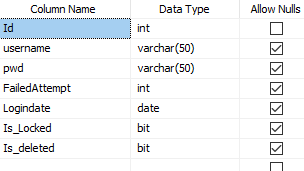


![[Solved]: [Provided: Named Pipes Provider, error: 40- Could not open a connection to the SQL Server (Microsoft SQL Server, Error: 2)]](https://blogger.googleusercontent.com/img/b/R29vZ2xl/AVvXsEhtclMrKD2rcRgc9UDcG94MG2UmfoLU5bfiokw3bUprx_pCY1CTtE51nUSSb8VWmjx51Q-Qcqc_PRFR4OaF1RlVFvCWBTQECSvfTtEh_xILcKa6vj5tWiWK7hdBGeuwbNVbmnMdih7u7IQQ/s640/Error+40+%25E2%2580%2593+could+not+open+a+connection+to+SQL+server.png)





.png)

