In this article I am going to explain OFFSET and FETCH in SQL Server.
OFFSET and FETCH are introduced in SQL Server 2012. These are
used with Select and Order By clause to provide the result set.
OFFSET can only
be used with Order By clause. OFFSET specifies
the number of rows to be exclude from the query. Before use the OFFSET make
sure value must be equal to zero or greater than otherwise it will give error.
Values can’t be negative.
FETCH is optional. FETCH specifies the number of rows to return after the OFFSET. Similar to OFFSET, values can’t be negative. Value should be equal to zero or greater than otherwise it will give error.
Select * from table_name
order by column_name [ASC |DESC]
OFFSET number_of_rows_to_skip
FETCH {FIRST | NEXT} number_of_rows_to_return {ROW | ROWS} ONLY
I am using Northwind database and getting data from Customers table. This table contains
approx 90-91 records.
Select count(*) as [number of records] from Customers
Example
I want to exclude the first 80 rows and show the all rest
records.
Select * from Customers order by CustomerID
offset 80 rows
Output:
If now I want to exclude the first 80 rows and get the next 5 records. In this case we have to use the FETCH.
Select * from Customers order by CustomerID
offset 80 rows
Fetch next 5 rows only
Output:


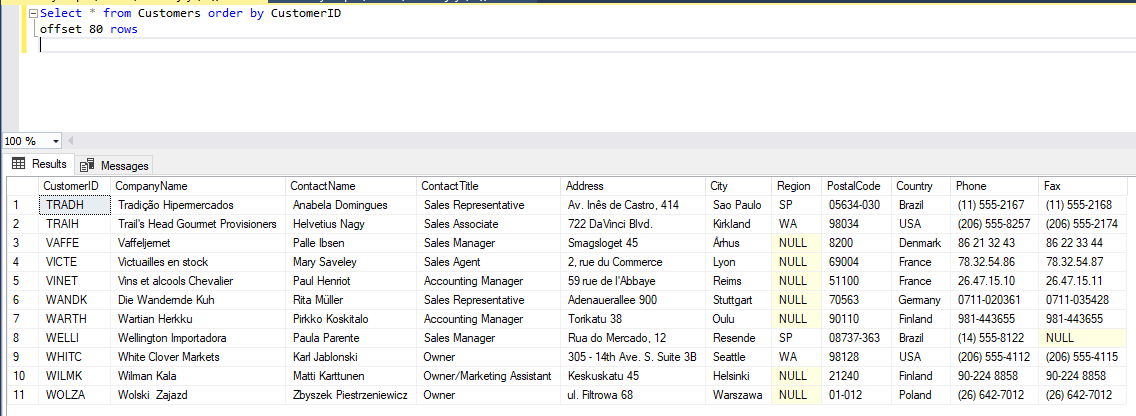





.png)



No comments:
Post a Comment