In
this article I am going to explain how to open a website in iframe from code
behind in asp.net using C# and VB.net
In
the previous article I have explained Nested Datalist example in asp.net usingC# and VB.net, how to create the autocomplete textbox in asp.net MVC usingJquery and Dynamic vertical expanding and collapsing menu using jquery inasp.net.
Description:
An
iframe will always load an entire web page within a web page. User will
enter the website url in textbox and hit the click here button, website will be
open iframe.
Implementation:
HTML Markup
of webform:
<table>
<tr><td>Enter
Website:</td><td><asp:DropDownList ID="DropDownList1"
runat="server">
<asp:ListItem>http://</asp:ListItem>
<asp:ListItem>https://</asp:ListItem>
</asp:DropDownList></td><td><asp:TextBox ID="txturl" runat="server"></asp:TextBox></td><td> <asp:Button ID="btnadd"
runat="server" Text="Click Here "/></td></tr>
<tr>
<td colspan="4">
</td>
</tr>
</table>
<table>
<tr><td><iframe id="frame1" width="1100px" height="500px" runat="server"></iframe></td></tr>
</table>
Add the namespace
C#
code:
using
System.Web.UI.HtmlControls;
VB.net
Code:
Imports
System.Web.UI.HtmlControls
On
button click write the below given code:
C#
code:
protected void Page_Load(object
sender, EventArgs e)
{
frame1.Visible = false;
}
protected void btnadd_Click(object
sender, EventArgs e)
{
HtmlControl
frame1 = (HtmlControl)this.FindControl("frame1");
frame1.Visible = true;
string
text= DropDownList1.Text + txturl.Text;
frame1.Attributes["src"] = text;
}
VB.net
Code:
Protected Sub Page_Load(sender As
Object, e As
System.EventArgs) Handles
Me.Load
frame1.Visible = False
End Sub
Protected Sub btnadd_Click(sender As
Object, e As
System.EventArgs) Handles
btnadd.Click
Dim
frame1 As HtmlControl
= DirectCast(Me.FindControl("frame1"), HtmlControl)
frame1.Visible = True
Dim
text As String
= DropDownList1.Text + txturl.Text
frame1.Attributes("src") = text
End Sub
Build,
run the project and test it.
Demo:
In this article we have learn how to open website in iframe from code behind in asp.net using C# and VB.net. I hope you enjoyed this article. Please post you comment, query and feedback about this article. You can like me on Facebook, Google+, Linkedin and Twitter via hit on Follow us Button and also can get update follow by Email.

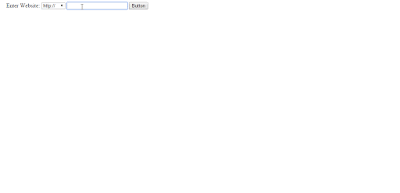






.png)

No comments:
Post a Comment