In
this article I am going to explain how to build a nested datalist (datalist
inside datalist) in asp.net.
In
the previous article I have explained how to create the autocomplete textbox inasp.net MVC using Jquery and how to create dynamic expanding and collapsingvertical menu using Jquery in asp.net.
Description:
To
implement this requirement I am using two datalist controls with expand and collapse
functionality. I will bind the parent datalist with category and child datalist
with sub-category that will be displayed when the expand icon is clicked .
I
have created two tables Tb_Category and Tb_Subcategory.
Implementation:
Add
the webform to project. Drag and drop the require control from toolbox to
webform.
<asp:DataList ID="dlcategory" runat="server" onitemdatabound="DataList1_ItemDataBound" DataKeyField="id">
<ItemTemplate>
<img alt = "" style="cursor: pointer" src="images/plus.png"
/>
<%# DataBinder.Eval(Container.DataItem, "Category")%>
<div Style="display: none">
<asp:DataList ID="dlsubcategory" runat="server" >
<ItemTemplate>
<asp:HyperLink runat="server"
Text='<%# Eval("SubCategory") %>' CssClass="subcategory" NavigateUrl="#"></asp:HyperLink>
</ItemTemplate>
</asp:DataList>
</div>
</ItemTemplate>
</asp:DataList>
Add
the script and style before closing the head section
<script type="text/javascript"
src="http://ajax.googleapis.com/ajax/libs/jquery/1.8.3/jquery.min.js"></script>
<script>
$("[src*=plus]").live("click", function
() {
$(this).closest("tr").after("<tr><td
colspan = '999'>" + $(this).next().html()
+ "</td></tr>")
$(this).attr("src", "images/minus.png");
});
$("[src*=minus]").live("click", function
() {
$(this).attr("src", "images/plus.png");
$(this).closest("tr").next().remove();
});
</script>
<style>
.subcategory
{margin-left: 20px;}
a {text-decoration: none;}
</style>
Complete HTML
Markup of webform:
<html xmlns="http://www.w3.org/1999/xhtml">
<head runat="server">
<title></title>
<script type="text/javascript" src="http://ajax.googleapis.com/ajax/libs/jquery/1.8.3/jquery.min.js"></script>
<script>
$("[src*=plus]").live("click", function
() {
$(this).closest("tr").after("<tr><td
colspan = '999'>" + $(this).next().html()
+ "</td></tr>")
$(this).attr("src", "images/minus.png");
});
$("[src*=minus]").live("click", function
() {
$(this).attr("src", "images/plus.png");
$(this).closest("tr").next().remove();
});
</script>
<style>
.subcategory
{margin-left: 20px;}
a {text-decoration: none;}
</style>
</head>
<body>
<form id="form1" runat="server">
<div>
<asp:DataList ID="dlcategory" runat="server" onitemdatabound="DataList1_ItemDataBound" DataKeyField="id">
<ItemTemplate>
<img alt = "" style="cursor: pointer" src="images/plus.png"
/>
<%# DataBinder.Eval(Container.DataItem, "Category")%>
<div Style="display: none">
<asp:DataList ID="dlsubcategory" runat="server" >
<ItemTemplate>
<asp:HyperLink runat="server"
Text='<%# Eval("SubCategory") %>' CssClass="subcategory" NavigateUrl="#"></asp:HyperLink>
</ItemTemplate>
</asp:DataList>
</div>
</ItemTemplate>
</asp:DataList>
</div>
</form>
</body>
</html>
Import the
namespaces
C#
code:
using
System.Data;
using
System.Data.SqlClient;
using
System.Configuration;
VB.net
code:
Imports
System.Data
Imports
System.Data.SqlClient
Imports
System.Configuration
Create
sqlconnection
C#
code:
SqlConnection
con = new SqlConnection(ConfigurationManager.ConnectionStrings["connection"].ToString());
VB.net
code:
Private
con As New SqlConnection(ConfigurationManager.ConnectionStrings("connection").ToString())
Bind the
category to parent datalist
Create
a method to bind the datalist and call the method in page load.
C#
code:
protected void Page_Load(object
sender, EventArgs e)
{
if
(!IsPostBack)
{
BindMenu();
}
}
public void BindMenu()
{
SqlDataAdapter
adp = new SqlDataAdapter("Select * from Tb_Category", con);
DataTable
dt = new DataTable();
adp.Fill(dt);
dlcategory.DataSource = dt;
dlcategory.DataBind();
}
VB.net
code:
Protected Sub Page_Load(sender As
Object, e As
System.EventArgs) Handles
Me.Load
If Not IsPostBack Then
BindMenu()
End If
End Sub
Public Sub BindMenu()
Dim adp
As New SqlDataAdapter("Select
* from Tb_Category", con)
Dim dt As New DataTable()
adp.Fill(dt)
dlcategory.DataSource = dt
dlcategory.DataBind()
End Sub
Bind the
subcategory to child datalist
On
ItemDatabound event of parent datalist write the below given code. Search the
child datalist and get the records (sub category).
C#
code:
protected void dlcategory_ItemDataBound(object sender, DataListItemEventArgs
e)
{
int id
= Convert.ToInt32(dlcategory.DataKeys[e.Item.ItemIndex].ToString());
SqlCommand
cmd = new SqlCommand("Select * from Tb_Subcategory where CategoryId_FK =
@id",con);
cmd.Parameters.AddWithValue("@id", id);
if
(con.State == ConnectionState.Closed)
{
con.Open();
}
SqlDataAdapter
adp = new SqlDataAdapter(cmd);
DataTable
dt = new DataTable();
adp.Fill(dt);
DataList
dlsubcat = (DataList)e.Item.FindControl("dlsubcategory");
dlsubcat.DataSource = dt;
dlsubcat.DataBind();
}
VB.net
code:
Protected Sub dlcategory_ItemDataBound(sender As Object, e As System.Web.UI.WebControls.DataListItemEventArgs)
Handles dlcategory.ItemDataBound
Dim id As Integer = Convert.ToInt32(dlcategory.DataKeys(e.Item.ItemIndex).ToString())
Dim cmd
As New SqlCommand("Select
* from Tb_Subcategory where CategoryId_FK = @id", con)
cmd.Parameters.AddWithValue("@id", id)
If
con.State = ConnectionState.Closed Then
con.Open()
End If
Dim adp
As New SqlDataAdapter(cmd)
Dim dt As New DataTable()
adp.Fill(dt)
Dim
dlsubcat As DataList
= DirectCast(e.Item.FindControl("dlsubcategory"), DataList)
dlsubcat.DataSource = dt
dlsubcat.DataBind()
End Sub
Build,
run the project and test it.
DEMO:
In this article we have learn how to build nested Datalist in asp.net using C# and VB.net. I hope you enjoyed this article. Please post you comment, query and feedback about this article. You can like me on Facebook, Google+, Linkedin and Twitter via hit on Follow us Button and also can get update follow by Email.


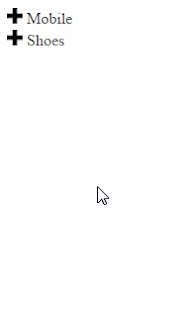





.png)


No comments:
Post a Comment