In
this article I am going to explain how to implement carousel image slider in
asp net using flexisel responsive jquery.
In
the previous article I have explained how to get the public IP address ofvisitors and how to merge two or more datatables in c# using C# and vb.net.
Description:
To
implement this functionality I am using flexisel responsive jquery plugin.
Implementation:
Add
the script and style in head section of webform.




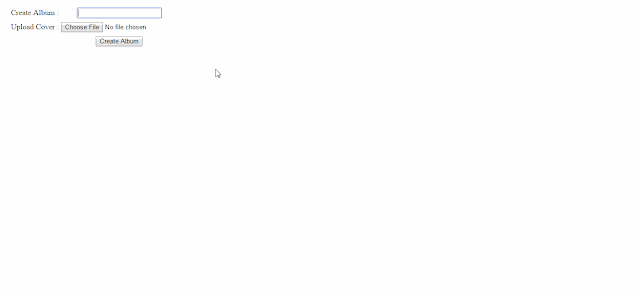
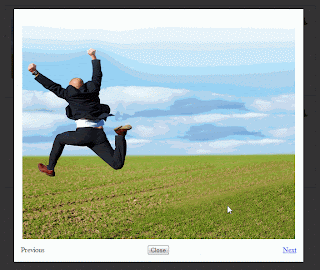




.png)
