Introduction: In
this article I will explain how we can send the Email with attachment in
Asp.net.
Description:
In the last article I explained How to send Email in Asp.netusing Web.config file. Add a new webform to project. After that add the below
given code to .aspx page:
<table border="1px solid">
<tr><b>Send Email
with Attachment in Asp.net</b></tr>
<tr><td>To:</td><td>
<asp:TextBox ID="txtemail" runat="server"></asp:TextBox></td></tr>
<tr><td>Subject:</td><td>
<asp:TextBox ID="txtsubject" runat="server"></asp:TextBox></td></tr>
<tr><td>Message:</td><td>
<asp:TextBox ID="txtmessage" runat="server" TextMode="MultiLine"></asp:TextBox></td></tr>
<tr><td>Attachment:</td><td>
<asp:FileUpload ID="fileupload" runat="server" /></td></tr>
<tr><td> </td><td>
<asp:Button ID="Button1" runat="server" Text="Send Email"
onclick="Button1_Click"
/></td></tr>
</table>
Now go to .aspx.cs page
and write the below given code:
using
System.Net.Mail;
protected
void Button1_Click(object
sender, EventArgs e)
{
try
{
MailMessage
message = new MailMessage();
message.From = new MailAddress("saklanivijay87@gmail.com", "Saklani");
message.To.Add(txtemail.Text);
message.Subject =
txtsubject.Text;
message.Body = txtmessage.Text;
if
(fileupload.HasFile)
{
message.Attachments.Add(new Attachment(fileupload.PostedFile.InputStream,
fileupload.FileName));
}
message.IsBodyHtml = true;
SmtpClient
smtp = new SmtpClient();
smtp.Host = "smtp.gmail.com";
smtp.Port = 587;
smtp.Credentials = new System.Net.NetworkCredential("Enter Email Id here", "Enter Password here");
smtp.EnableSsl = true;
smtp.Send(message);
Clear();
}
catch
(Exception ex)
{
}
}
public void Clear()
{
txtemail.Text = "";
txtmessage.Text = "";
txtsubject.Text = "";
}
In VB (.aspx.vb)
Imports
System.Net.Mail
Protected Sub Button1_Click(ByVal
sender As Object,
ByVal e As
System.EventArgs) Handles
Button1.Click
Try
Dim
message As New MailMessage()
message.From = New MailAddress("saklanivijay87@gmail.com", "Saklani")
message.[To].Add(txtemail.Text)
message.Subject = txtsubject.Text
message.Body = txtmessage.Text
If
fileupload.HasFile Then
message.Attachments.Add(New Attachment(fileupload.PostedFile.InputStream,
fileupload.FileName))
End
If
message.IsBodyHtml = True
Dim
smtp As New SmtpClient()
smtp.Host = "smtp.gmail.com"
smtp.Port = 587
smtp.Credentials = New System.Net.NetworkCredential("Enter Email Id here", "Enter Password here")
smtp.EnableSsl = True
smtp.Send(message)
Clear()
Catch
ex As Exception
End Try
End Sub
Public Sub Clear()
txtemail.Text = ""
txtmessage.Text = ""
txtsubject.Text = ""
End Sub
Now run the project and check result.
Related Articles on Send Email:
How to send Email in Asp.net using web.config
If yes post your comment to admire my work. You can like me on Facebook, Google+, Linkedin and Twitter via hit on Follow us Button and also can get update follow by Email.

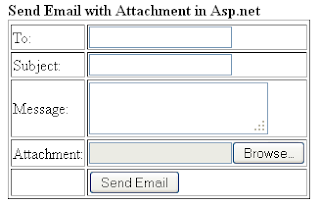





.png)


No comments:
Post a Comment