In
this article today I am going to explain How to populate the Country, State and
City dropdownlist in asp.net
Description:
In
the previous article I have explained Top 20 Sql server Interview questionswith answer on Select statement and ADO.Net entity framework CRUD functionusing store procedure in Gridview.
I
want to populate the state dropdown on Country dropdown selection and city
dropdown on state dropdown selection. I have created three tables.
Country:
State:
City:
Implementation:
Add
a webform to project/website. drag and drop the required control from toolbox
to webform.
HTML Markup:
<table>
<tr>
<td>Country :</td> <td>State :</td> <td>City :</td>
</tr>
<tr><td></td>
<td></td> <td></td>
</tr>
<tr>
<td>
<asp:DropDownList ID="ddlcountry" runat="server" AutoPostBack="true" ></asp:DropDownList></td>
<td>
<asp:DropDownList ID="ddlstate" runat="server" AutoPostBack="true"></asp:DropDownList></td>
<td> <asp:DropDownList ID="ddlcity" runat="server"></asp:DropDownList></td>
</tr>
</table>
Add
the namespace
C#:
using System.Data;
using System.Data.SqlClient;
using
System.Configuration;
VB:
Imports System.Data
Imports System.Data.SqlClient
Imports
System.Configuration
Bind the
Country dropdownlist
Write
a function to bind country dropdownlist and call on page load event.
C#:
SqlConnection con = new SqlConnection(ConfigurationManager.ConnectionStrings["connection"].ToString());
protected void Page_Load(object sender, EventArgs e)
{
if(!IsPostBack)
{
FillCountry();
ddlstate.Items.Insert(0, new ListItem("---Select---", "0"));
ddlcity.Items.Insert(0, new ListItem("---Select---", "0"));
}
}
public void FillCountry()
{
SqlDataAdapter adp = new SqlDataAdapter("Select * from
Tb_Country", con);
DataTable dt = new DataTable();
adp.Fill(dt);
if(dt.Rows.Count>0)
{
ddlcountry.DataSource = dt;
ddlcountry.DataTextField = "CountryName";
ddlcountry.DataValueField = "ID";
ddlcountry.DataBind();
ddlcountry.Items.Insert(0, new ListItem("---Select---", "0"));
}
}
VB:
Dim con As New SqlConnection(ConfigurationManager.ConnectionStrings("connection").ToString())
Protected Sub Page_Load(sender As Object, e As EventArgs) Handles Me.Load
If Not IsPostBack Then
FillCountry()
ddlstate.Items.Insert(0, New ListItem("---Select---", "0"))
ddlcity.Items.Insert(0, New ListItem("---Select---", "0"))
End If
End Sub
Public Sub FillCountry()
Dim adp As New SqlDataAdapter("Select * from
Tb_Country", con)
Dim dt As New DataTable()
adp.Fill(dt)
If dt.Rows.Count > 0 Then
ddlcountry.DataSource = dt
ddlcountry.DataTextField = "CountryName"
ddlcountry.DataValueField = "ID"
ddlcountry.DataBind()
ddlcountry.Items.Insert(0, New ListItem("---Select---", "0"))
End If
End Sub
Populate the
State Dropdownlist
To
populate the state dropdownlist write the below given code on SelectedIndexChnaged
event of Country dropdown
C#:
protected void
ddlcountry_SelectedIndexChanged(object
sender, EventArgs e)
{
SqlDataAdapter adp = new SqlDataAdapter("Select * from
Tb_State where CountryId= @id", con);
adp.SelectCommand.Parameters.AddWithValue("id",ddlcountry.SelectedValue);
DataTable dt = new DataTable();
adp.Fill(dt);
if (dt.Rows.Count > 0)
{
ddlstate.DataSource = dt;
ddlstate.DataTextField = "StateName";
ddlstate.DataValueField = "Stateid";
ddlstate.DataBind();
ddlstate.Items.Insert(0, new ListItem("---Select---", "0"));
}
else
{
ddlcity.Items.Clear();
ddlcity.Items.Insert(0, new ListItem("---Select---", "0"));
ddlstate.Items.Clear();
ddlstate.Items.Insert(0, new ListItem("---Select---", "0"));
}
}
VB:
Protected Sub
ddlcountry_SelectedIndexChanged(sender As Object, e As EventArgs) Handles
ddlcountry.SelectedIndexChanged
Dim adp As New SqlDataAdapter("Select * from
Tb_State where CountryId= @id", con)
adp.SelectCommand.Parameters.AddWithValue("id", ddlcountry.SelectedValue)
Dim dt As New DataTable()
adp.Fill(dt)
If dt.Rows.Count > 0 Then
ddlstate.DataSource = dt
ddlstate.DataTextField = "StateName"
ddlstate.DataValueField = "Stateid"
ddlstate.DataBind()
ddlstate.Items.Insert(0, New ListItem("---Select---", "0"))
Else
ddlcity.Items.Clear()
ddlcity.Items.Insert(0, New ListItem("---Select---", "0"))
ddlstate.Items.Clear()
ddlstate.Items.Insert(0, New ListItem("---Select---", "0"))
End If
End Sub
Populate
city dropdownlist
Write
the below given code on State dropdownlist SelectedIndexChanged event
C#:
protected void
ddlstate_SelectedIndexChanged(object sender, EventArgs e)
{
SqlDataAdapter adp = new SqlDataAdapter("Select * from Tb_City
where StateId= @id", con);
adp.SelectCommand.Parameters.AddWithValue("id", ddlstate.SelectedValue);
DataTable dt = new DataTable();
adp.Fill(dt);
if (dt.Rows.Count > 0)
{
ddlcity.DataSource = dt;
ddlcity.DataTextField = "CityName";
ddlcity.DataValueField = "CityId";
ddlcity.DataBind();
ddlcity.Items.Insert(0, new ListItem("---Select---", "0"));
}
else
{
ddlcity.Items.Clear();
ddlcity.Items.Insert(0, new ListItem("---Select---", "0"));
}
}
VB:
Protected Sub ddlstate_SelectedIndexChanged(sender
As Object, e As EventArgs) Handles
ddlstate.SelectedIndexChanged
Dim adp As New SqlDataAdapter("Select * from Tb_City
where StateId= @id", con)
adp.SelectCommand.Parameters.AddWithValue("id", ddlstate.SelectedValue)
Dim dt As New DataTable()
adp.Fill(dt)
If dt.Rows.Count > 0 Then
ddlcity.DataSource = dt
ddlcity.DataTextField = "CityName"
ddlcity.DataValueField = "CityId"
ddlcity.DataBind()
ddlcity.Items.Insert(0, New ListItem("---Select---", "0"))
Else
ddlcity.Items.Clear()
ddlcity.Items.Insert(0, New ListItem("---Select---", "0"))
End If
End Sub
Build
and run the project.
Result:
In this article we have learn to how to populate Country, State and City dropdownlist on each other selection in asp.net. I hope you enjoyed this article.

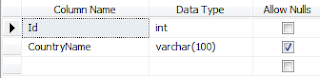

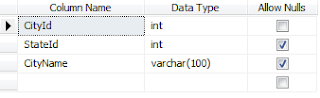







.png)

i like this article very much. Thanks a lot and keep updating. Right now i am working on a project can you help me on timely basis as and when i need your help.
ReplyDeleteThanks n Regards,
Vineet Goyal
Thanks veenu.. ya sure i will....
Deletebut when
Delete