In
this article I am going to explain how to fill Country, State and City dropdown
list using linq to sql
Description:
In
the previous article I have explained Youtube autoplay and disable relatedvideos and Asp.net Embed Youtube video
I
want to populate the Country, State and City dropdownlist.
Implementation:
I
have created three tables Tb_Country, Tb_State and Tb_City.
HTML
Markup of webform:
<table>
<tr>
<td>Select
Country:</td>
<td> <asp:DropDownList ID="ddlcountry" runat="server" AutoPostBack="true"
onselectedindexchanged="ddlcountry_SelectedIndexChanged">
</asp:DropDownList></td>
</tr>
<tr>
<td></td>
<td></td>
</tr>
<tr id="state" runat="server">
<td>Select State:</td>
<td><asp:DropDownList ID="ddlstate" runat="server" AutoPostBack="true"
onselectedindexchanged="ddlstate_SelectedIndexChanged">
</asp:DropDownList></td>
</tr>
<tr>
<td></td>
<td></td>
</tr>
<tr id="city" runat="server">
<td>Select City:</td>
<td> <asp:DropDownList ID="ddlcity"
runat="server">
</asp:DropDownList></td>
</tr>
</table>
Create
object of DBML
C#:
BlogDataContext db
= new BlogDataContext();
VB:
Private db
As New BlogDataContext()
Bind
the country dropdownlist
Write
a method to bind the country dropdownlist and call it in page load event.
C#:
protected void Page_Load(object
sender, EventArgs e)
{
city.Visible = false;
state.Visible = false;
if
(!IsPostBack)
{
BindCountry();
}
}
public void BindCountry()
{
try
{
var
country = from co in
db.Tb_Countries
select co;
ddlcountry.DataSource = country;
ddlcountry.DataValueField = "Id";
ddlcountry.DataTextField = "CountryName";
ddlcountry.DataBind();
ddlcountry.Items.Insert(0, new ListItem("--Select--", "0"));
}
catch (Exception ex)
{ }
}
VB:
Protected Sub Page_Load(ByVal
sender As Object,
ByVal e As
System.EventArgs) Handles
Me.Load
city.Visible = False
state.Visible = False
If Not IsPostBack Then
BindCountry()
End If
End Sub
Public Sub BindCountry()
Try
Dim
country = From co In
db.Tb_Countries
Select co
ddlcountry.DataSource = country
ddlcountry.DataValueField = "Id"
ddlcountry.DataTextField = "CountryName"
ddlcountry.DataBind()
ddlcountry.Items.Insert(0, New ListItem("--Select--", "0"))
Catch
ex As Exception
End Try
End Sub
Populate
the state dropdownlist
On
SelectIndexchanged event of country dropdown write the below given code
C#:
protected void ddlcountry_SelectedIndexChanged(object sender, EventArgs
e)
{
try
{
var
state = from st in
db.Tb_States
where st.CountryId_Fk == ddlcountry.SelectedIndex
select st;
ddlstate.DataSource = state;
ddlstate.DataValueField = "Id";
ddlstate.DataTextField = "StateName";
ddlstate.DataBind();
ddlstate.Items.Insert(0, new ListItem("--Select--", "0"));
}
catch (Exception ex)
{ }
finally
{
state.Visible = true;
}
}
VB:
Protected Sub ddlcountry_SelectedIndexChanged(ByVal sender As Object, ByVal e As System.EventArgs)
Handles ddlcountry.SelectedIndexChanged
Try
Dim
state = From st In
db.Tb_States Where st.CountryId_Fk =
ddlcountry.SelectedIndex
Select st
ddlstate.DataSource = state
ddlstate.DataValueField = "Id"
ddlstate.DataTextField = "StateName"
ddlstate.DataBind()
ddlstate.Items.Insert(0, New ListItem("--Select--", "0"))
Catch
ex As Exception
Finally
state.Visible = True
End Try
End Sub
Populate
the city dropdownlist
To
SelectIndexchanged event of State dropdown write the below given code
C#:
protected void ddlstate_SelectedIndexChanged(object sender, EventArgs
e)
{
try
{
var
city = from ct in
db.Tb_Cities
where ct.StateId_Fk == Convert.ToInt32(ddlstate.SelectedValue)
select ct;
ddlcity.DataSource = city;
ddlcity.DataValueField = "Id";
ddlcity.DataTextField = "CityName";
ddlcity.DataBind();
ddlcity.Items.Insert(0, new ListItem("--Select--", "0"));
}
catch (Exception
ex)
{ }
finally
{
state.Visible = true;
city.Visible = true;
}
}
VB:
Protected Sub ddlstate_SelectedIndexChanged(ByVal sender As Object, ByVal e As System.EventArgs)
Handles ddlstate.SelectedIndexChanged
Try
Dim
city = From ct In
db.Tb_Cities Where ct.StateId_Fk = Convert.ToInt32(ddlstate.SelectedValue)
Select
ct
ddlcity.DataSource = city
ddlcity.DataValueField = "Id"
ddlcity.DataTextField = "CityName"
ddlcity.DataBind()
ddlcity.Items.Insert(0, New ListItem("--Select--", "0"))
Catch
ex As Exception
Finally
state.Visible = True
city.Visible = True
End Try
End Sub
Build
the project and run, test it.
Result:
In this article we have learn to how to populate the cascading dropdownlist using linq to sql. I hope you enjoyed this article.


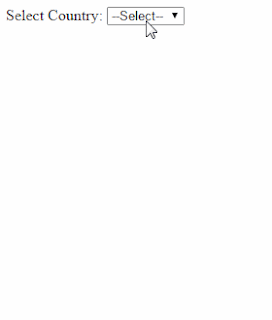





.png)


No comments:
Post a Comment