Introduction: In
this post I will try to explain how we can export the data of Datalist to PDF
in Asp.net.
Description:
In last article I have explain How to bind Datalist Controlin Asp.net. here I bind the datalist control using Sqldatasource. See below:
<form id="form1" runat="server">
<div> <table border="1"><tr><td>
<asp:DataList ID="dlstudent" runat="server" DataKeyField="STUDENT_ID" CellPadding="3"
DataSourceID="SqlDataSource1">
<HeaderStyle Font-Bold="True" BorderColor="Black" />
<ItemTemplate>
<table><tr><td><b>Student Name</b> </td>
<td><asp:Label ID="STUDENT_NAMELabel" runat="server"
Text='<%# Eval("STUDENT_NAME") %>' /></td></tr>
<tr> <td><b>Student Address</b></td>
<td><asp:Label ID="STUDENT_ADDRESSLabel" runat="server"
Text='<%# Eval("STUDENT_ADDRESS") %>' /></td> </tr>
<tr><td><b>Student Class</b></td>
<td><asp:Label ID="STUDENT_CLASSLabel" runat="server"
Text='<%# Eval("STUDENT_CLASS") %>' /></td> </tr></table>
</ItemTemplate>
</asp:DataList></td></tr></table>
<asp:SqlDataSource ID="SqlDataSource1" runat="server"
ConnectionString="<%$
ConnectionStrings:TestBlogConnectionString %>"
SelectCommand="SELECT * FROM [STUDENT_DETAIL]"></asp:SqlDataSource>
<br />
<asp:Button ID="Button1" runat="server" onclick="Button1_Click" Text="Export to Pdf" />
</div>
</form>






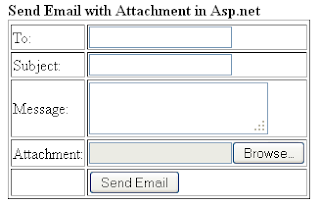








.png)
