In
this tutorial I am going to explain how to import the MS Excel sheet records
into Sql server database in asp.net
Description:
In
the previous article I have explained change the text color in Image dynamically
and Different ways to disable auto-fill in browser for a textbox.
I
have a MS excel file which have records/details of employees. I want to import
all records from excel file into database table.
Implementation:
I
have a table in Tb_Employee



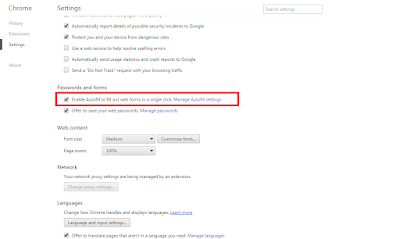


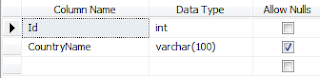

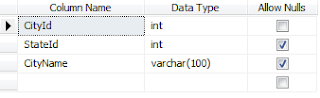



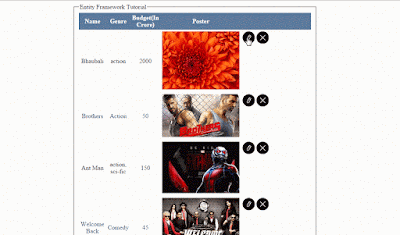

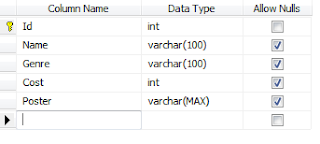





.png)
