In
this article I am going to explain how to search the record and highlight in
Gridview using Asp.net
In
the previous article I have explained Open image in popup using jquery and Imagehover effect using CSS
Description:
I
have created a table Tb_movie and
displaying the records in gridview data control.
I
want to filter the records based on movie name. To implement this functionality
I have create two procedure one to bind the data to gridview and another one to
filter the record.
Implementation:
Store
procedure to get the data:
Create proc [dbo].[SpGetMovie]
AS
BEGIN
Select * from dbo.Tb_Movie
End
Store procedure
to filter (search) the record:
Create PROCEDURE
[dbo].[SpFilterMovie]
(
@name varchar(100)
)
AS
BEGIN
SET
NOCOUNT ON;
Select * from dbo.Tb_Movie where Name like @name
+'%'
END
Now
add a webform to project. Add the textbox, 2 buttons (one to search and another
one to clear the searched text) and gridview to webform.
HTML Markup:
<table>
<tr><td><asp:TextBox ID="txtsearch" runat="server"></asp:TextBox></td><td><asp:Button ID="Button1"
runat="server"
Text="Search"
/></td><td>
<asp:Button ID="btnclear" runat="server" Text="Clear" /></td></tr>
<tr><td></td><td></td><td></td></tr>
<tr><td colspan="3"> <asp:GridView ID="GridView1" runat="server" AutoGenerateColumns="false">
<Columns>
<asp:BoundField DataField="name" HeaderText="Name" />
<asp:BoundField DataField="genre" HeaderText="Genre" />
<asp:BoundField DataField="Budget" HeaderText="Budget" />
</Columns>
</asp:GridView></td></tr>
<tr><td></td><td></td><td></td></tr>
</table>
Import the
namespace
C# code:
using
System.Configuration;
using
System.Data.SqlClient;
using
System.Data;
using
System.Text.RegularExpressions;
VB code:
Imports
System.Configuration
Imports
System.Data.SqlClient
Imports
System.Data
Imports
System.Text.RegularExpressions
Create sqlconnection
C# code:
SqlConnection
con = new SqlConnection(ConfigurationManager.ConnectionStrings["connection"].ToString());
VB Code:
Dim
con As New SqlConnection(ConfigurationManager.ConnectionStrings("connection").ToString())
Bind the Gridview
Create
a function to bind the gridview and call it on page load event.
C# code:
protected void Page_Load(object
sender, EventArgs e)
{
if
(!IsPostBack)
{
BindGrid();
}
}
private void BindGrid()
{
SqlDataAdapter
adp = new SqlDataAdapter("SpGetMovie", con);
adp.SelectCommand.CommandType = CommandType.StoredProcedure;
DataTable
dt = new DataTable();
adp.Fill(dt);
if
(dt.Rows.Count > 0)
{
GridView1.DataSource = dt;
GridView1.DataBind();
}
}
VB code:
Protected Sub Page_Load(sender As
Object, e As
System.EventArgs) Handles
Me.Load
If Not IsPostBack Then
BindGrid()
End If
End Sub
Private Sub BindGrid()
Dim adp
As New SqlDataAdapter("SpGetMovie",
con)
adp.SelectCommand.CommandType = CommandType.StoredProcedure
Dim dt As New DataTable()
adp.Fill(dt)
If
dt.Rows.Count > 0 Then
GridView1.DataSource = dt
GridView1.DataBind()
End If
End Sub
Search the
record
On
search button click write the below given code
C# code:
protected void Button1_Click(object
sender, EventArgs e)
{
try
{
SqlCommand
cmd = new SqlCommand("SpFilterMovie",con);
cmd.CommandType = CommandType.StoredProcedure;
cmd.Parameters.AddWithValue("@name", txtsearch.Text);
DataTable
dt = new DataTable();
SqlDataAdapter
adp = new SqlDataAdapter(cmd);
adp.Fill(dt);
GridView1.DataSource = dt;
GridView1.DataBind();
}
catch (Exception ex)
{
}
}
VB code:
Protected Sub Button1_Click(sender As
Object, e As
System.EventArgs) Handles
Button1.Click
Try
Dim
cmd As New SqlCommand("SpFilterMovie",
con)
cmd.CommandType = CommandType.StoredProcedure
cmd.Parameters.AddWithValue("@name", txtsearch.Text)
Dim
dt As New DataTable()
Dim
adp As New SqlDataAdapter(cmd)
adp.Fill(dt)
GridView1.DataSource = dt
GridView1.DataBind()
Catch
ex As Exception
End Try
End Sub
Highlight
the search text (keyword) in gridview
On
rowdatabound event of gridview write the below given code to highlight the search
text (keyword)
C# code:
protected void GridView1_RowDataBound(object
sender, GridViewRowEventArgs e)
{
if
(e.Row.RowType == DataControlRowType.DataRow)
{
e.Row.Cells[0].Text = Regex.Replace(e.Row.Cells[0].Text,
txtsearch.Text.Trim(), delegate(Match match)
{
return
string.Format("<span
style = 'background-color:#FBEDBB'>{0}</span>",
match.Value);
}, RegexOptions.IgnoreCase);
}
}
VB code:
Protected Sub GridView1_RowDataBound(sender As Object, e As System.Web.UI.WebControls.GridViewRowEventArgs)
Handles GridView1.RowDataBound
If
e.Row.RowType = DataControlRowType.DataRow Then
e.Row.Cells(0).Text = Regex.Replace(e.Row.Cells(0).Text,
txtsearch.Text.Trim(), Function(match As Match) String.Format("<span
style = 'background-color:#FBEDBB'>{0}</span>",
match.Value), RegexOptions.IgnoreCase)
End If
End Sub
Clear the searched
text
On
button clear call the bindgrid function and clear the search textbox.
C# code:
protected void btnclear_Click(object
sender, EventArgs e)
{
txtsearch.Text = String.Empty;
BindGrid();
}
VB code:
Protected Sub btnclear_Click(sender As
Object, e As
System.EventArgs) Handles
btnclear.Click
txtsearch.Text = String.Empty
BindGrid()
End Sub
Build,
run the project and test it.
Demo:
In this article we have learn how to highlight the search text(keyword) in asp.net (C#, VB.net) . I hope you enjoyed this article.

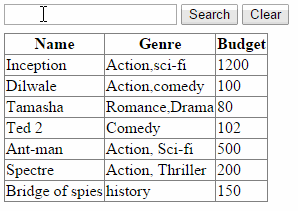





.png)


No comments:
Post a Comment