In
this article I am going to explain how to perform Create, read, Update and
Delete (CRUD) operations in Asp.net MVC 5 using AngularJs.
In
the previous article I have explained how to display image in asp.net MVCapplication using AngularJs ng-src directive, how to display data in tabularformat using AngularJs in asp.net MVC application and How to search OR filterrecords using Angularjs with ASP.NET MVC 5.
Description:
In
this angularjs tutorial I am going to perform create, read, update and delete
(CRUD) operations.
Implementation:
I
have created a table Employee. I want to insert, edit and delete employee
information like name, phone number, email id etc. and also going to display all
employees in grid.
Model
(Employee.cs):
public partial class Employee
{
public int Id { get; set; }
public string Name { get; set; }
public Nullable<int> Phone { get; set; }
public Nullable<int> Salary { get; set; }
public string Department { get; set; }
public string EmailId { get; set; }
}
Add Controller
I
have added empty controller to project. Now create a Json action for CRUD
opration.
Compete
code of Controller (Democontroller.cs):-
using System;
using System.Collections.Generic;
using System.Linq;
using System.Web;
using System.Web.Mvc;
using MVC_Project.Models;
namespace MVC_Project.Controllers
{
public class DemoController : Controller
{
//
// GET: /Demo/
DemoEntities1 db = new DemoEntities1();
public ActionResult Index()
{
return
View();
}
public JsonResult GetEmployee()
{
var emp =
db.Employees.ToList();
return
Json(emp, JsonRequestBehavior.AllowGet);
}
[HttpPost]
public JsonResult InsertEmployee(Employee emp)
{
db.Employees.Add(emp);
db.SaveChanges();
string
message = "Success";
return
new JsonResult { Data = message,
JsonRequestBehavior = JsonRequestBehavior.AllowGet };
}
[HttpPost]
public JsonResult UpdateEmployee(int id, string name, string department, int phone, int salary, string emailId)
{
var emp =
db.Employees.Where(x => x.Id == id).FirstOrDefault();
emp.Name = name;
emp.Phone = phone;
emp.Department = department;
emp.Salary = salary;
emp.EmailId = emailId;
db.SaveChanges();
return
Json(emp, JsonRequestBehavior.AllowGet);
}
[HttpDelete]
public JsonResult DeleteEmployee(int id)
{
Employee
emp = db.Employees.Find(id);
db.Employees.Remove(emp);
db.SaveChanges();
return
Json(emp, JsonRequestBehavior.AllowGet);
}
[HttpGet]
public JsonResult getByid(int id)
{
Employee
emp = db.Employees.Find(id);
return
Json(emp, JsonRequestBehavior.AllowGet);
}
}
}
Add View
Add
view for Index action.
Complete
code of view (index.cshtml):
@{
ViewBag.Title = "AngularJs
Tutorial";
}
<style>
</style>
<h2>AngularJs Tutorial : CRUD operation</h2>
<div ng-app="mvcapp" ng-controller="DemoController">
<form name="myform">
<table class="table">
<tr>
<td>Name :</td>
<td>
<input type="text" ng-model="empModel.Name" placeholder="Name" class='form-control' required />
</td>
</tr>
<tr>
<td>Phone :</td>
<td>
<input type="text" ng-model="empModel.Phone" placeholder="Phone" class='form-control' required />
</td>
</tr>
<tr>
<td>Salary :</td>
<td>
<input type="text" ng-model="empModel.Salary" placeholder="Salary" class='form-control' required />
</td>
</tr>
<tr>
<td>Department :</td>
<td>
<input type="text" ng-model="empModel.Department" placeholder="Department" class='form-control' required />
</td>
</tr>
<tr>
<td>Email :</td>
<td>
<input type="email" ng-model="empModel.EmailId" class='form-control' placeholder="Email" required />
</td>
</tr>
<tr>
<td></td>
<td>
<input type="button" value="Save" id="btnsave" ng-disabled="isDisabledsave" ng-click="myform.$valid
&& saveCustomer()"
/>
<input type="button" value="Update" id="btnupdate" ng-disabled="isDisabledupdate" ng-click="myform.$valid
&& updateCustomer()" />
</td>
</tr>
</table>
</form>
<table>
<tr>
<th>S.No</th>
<th>
Name
</th>
<th>
Phone
</th>
<th>
Department
</th>
<th>
Salary
</th>
<th>
Email
</th>
</tr>
<tr ng-repeat="empModel in
employees">
<td>{{empModel.Id}}</td>
<td>{{empModel.Name }}</td>
<td>{{empModel.Phone }}</td>
<td>{{empModel.Department}}</td>
<td>{{empModel.Salary }}</td>
<td>{{empModel.EmailId ||'Email not available'}}</td>
<td>
<a href="" ng-click="getCustomer(empModel)" title="Delete Record">Edit</a> |
<a href="" ng-click="deleteemp(empModel)" title="Delete Record">
Delete
</a>
</td>
</tr>
</table>
</div>
<style>
input[type=button][disabled=disabled] {
opacity: 0.65;
cursor: not-allowed;
}
table tr th {
padding: 10px 30px;
}
table tr td {
padding: 10px 30px;
}
</style>
<script
src="http://maxcdn.bootstrapcdn.com/bootstrap/3.3.5/js/bootstrap.min.js"></script>
<link rel="stylesheet" href="http://maxcdn.bootstrapcdn.com/bootstrap/3.3.5/css/bootstrap.min.css">
<script src="http://ajax.googleapis.com/ajax/libs/angularjs/1.5.5/angular.js"></script>
<script>
var angular = angular.module('mvcapp', []);
angular.controller('DemoController', function ($scope, $http) {
GetAllData();
$scope.isDisabledupdate = true;
//Get All Employee
function GetAllData() {
$http.get('/Demo/GetEmployee').success(function (data) {
$scope.employees = data;
});
};
//Insert Employee
$scope.saveCustomer = function () {
debugger
$http({
method: 'POST',
url: '/Demo/InsertEmployee',
data: $scope.empModel
}).success(function () {
GetAllData();
$scope.empModel =null;
alert("Employee Added Successfully!!!");
}).error(function () {
alert(data.errors);
});
GetAllData();
};
//Delete Employee
$scope.deleteemp = function (empModel) {
debugger
varIsConf = confirm('Want to delete ' + empModel.Name + '. Are you sure?');
if (varIsConf) {
$http.delete('/Demo/DeleteEmployee/' + empModel.Id).success(function () {
$scope.errors = [];
GetAllData();
alert(empModel.Name + " Deleted
Successfully!!!");
}).error(function () {
alert(data.errors);
});
}
};
//Get Employee by id
to edit
$scope.getCustomer = function (empModel) {
$http.get('/Demo/getByid/' + empModel.Id)
.success(function (data, status, headers,
config) {
//debugger;
$scope.empModel = data;
GetAllData();
$scope.isDisabledsave = true;
$scope.isDisabledupdate = false;
})
.error(function () {
alert(data.errors);
});
};
//Update Employee
$scope.updateCustomer = function () {
debugger
$http({
method: 'POST',
url: '/Demo/UpdateEmployee',
data: $scope.empModel
}).success(function () {
GetAllData();
$scope.isDisabledsave = false;
$scope.isDisabledupdate = true;
$scope.empModel = null;
alert("Employee Updated
Successfully!!!");
}).error(function () {
alert(data.errors);
});
};
});
</script>
You have done it successfully. Now build
and run the project. To test it makes some entries. Cheers!!!

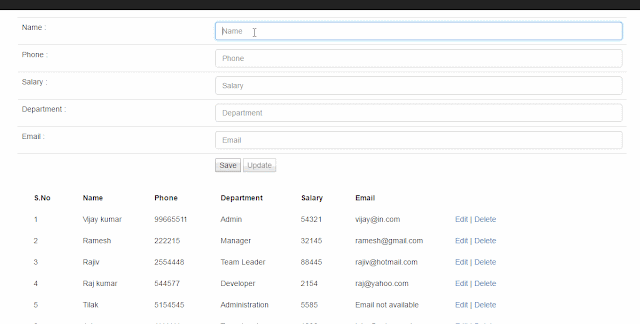




.png)



Hello sir
ReplyDeleteI have tried this article
but data did not inserted and Angularjs not working
Reply me sooon
What is the error u are getting? Check in console
Delete