This
article is the last part of implement photo album functionality in asp.net
website. In this article I am going to explain
how to create image gallery in asp.net
In
the previous article I have explained how to create photo album in asp.net -Part I and how to create photo album in asp.net – Part II OR how to upload oradd photo to album in asp.net.
Description:
Here we have to option to view the gallery, 1st
click on album page and we are redirects to gallery page. 2nd click
on view gallery button (upload image page). When we click on image, it open in
popup and we can see the entire images here via using forward and backward button.
I am using the Colorbox jquery plugin to open images in popup.

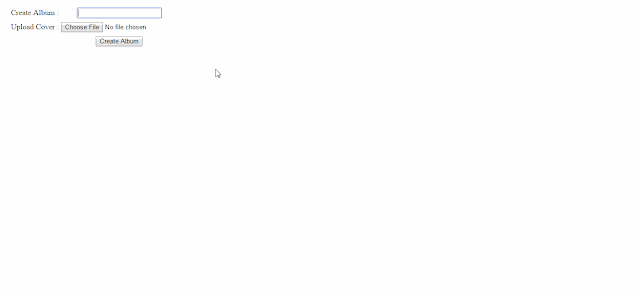


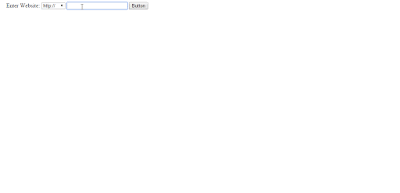





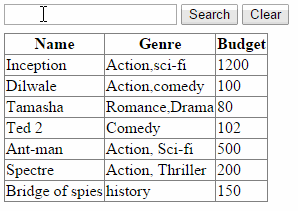
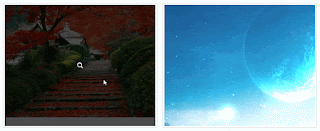
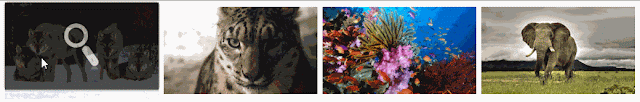
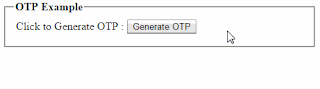







.png)

