In
this article I am going to explain how to search the records from Sql server
database using Linq to Sql.
Description:
In
the previous articles I have explained WCF tutorial to Insert, Bind, Edit,update and Delete the record from sql server database in Asp.net, Displayrecords in Gridview from sql server database using WCF service and WCFtutorial: Create and Consume WCF Service using visual studio 2013.
I
have a table Movie. I want to filter/search the records on the basis of movie
name and display the record in Gridview data control.
Implementation:
Add
a webform to project/website. Drag and drop the Gridview control from toolbox
to
webform.
HTML Markup
of webform:
<fieldset
style="width:45px">
<legend>Linq Tutorial</legend>
<table><tr><td>
<asp:TextBox ID="txtname" runat="server"></asp:TextBox></td><td>
<asp:Button ID="btnserach" runat="server" Text="Search" /></td></tr>
<tr>
<td colspan="2">
<asp:GridView ID="grdmoviedetail" runat="server" AutoGenerateColumns="False" CellPadding="4" ForeColor="#333333" GridLines="None">
<AlternatingRowStyle BackColor="White" ForeColor="#284775" />
<Columns>
<asp:BoundField DataField="Name" HeaderText="Movie Name" >
<ItemStyle HorizontalAlign="Center" />
</asp:BoundField>
<asp:BoundField DataField="Genre" HeaderText="Genre"> <ItemStyle HorizontalAlign="Center" />
</asp:BoundField>
<asp:BoundField DataField="Cost" HeaderText="Budget (In
Crore)"> <ItemStyle HorizontalAlign="Center" />
</asp:BoundField>
<asp:ImageField DataImageUrlField="Poster" HeaderText="Poster" ControlStyle-Width="200px">
<ControlStyle Width="200px"></ControlStyle>
</asp:ImageField>
</Columns>
<EditRowStyle BackColor="#999999" />
<FooterStyle BackColor="#5D7B9D" Font-Bold="True" ForeColor="White" />
<HeaderStyle BackColor="#5D7B9D" Font-Bold="True" ForeColor="White" />
<PagerStyle
BackColor="#284775" ForeColor="White" HorizontalAlign="Center" />
<RowStyle
BackColor="#F7F6F3" ForeColor="#333333" />
<SelectedRowStyle BackColor="#E2DED6" Font-Bold="True" ForeColor="#333333" />
<SortedAscendingCellStyle BackColor="#E9E7E2" />
<SortedAscendingHeaderStyle BackColor="#506C8C" />
<SortedDescendingCellStyle BackColor="#FFFDF8" />
<SortedDescendingHeaderStyle BackColor="#6F8DAE" />
</asp:GridView>
</td>
</tr></table> </fieldset>
Now
move to code file. First of all create the object of DBML file. Write the code
to bind the Gridview:
C#:
ProjectDataClassesDataContext db = new ProjectDataClassesDataContext();
protected void Page_Load(object sender, EventArgs e)
{
if(!IsPostBack)
{
BindGridview();
}
}
public void BindGridview()
{
var grid = from m in db.Movies
select m;
grdmoviedetail.DataSource = grid;
grdmoviedetail.DataBind();
}
VB:
Private db As New ProjectDataClassesDataContext()
Protected Sub Page_Load(sender As Object, e As EventArgs) Handles Me.Load
If Not IsPostBack Then
BindGridview()
End If
End Sub
Public Sub BindGridview()
Dim grid = From m In db.Movies
grdmoviedetail.DataSource = grid
grdmoviedetail.DataBind()
End Sub
Now
add a textbox and button control above the Gridview and write the below code on
button click.
C#:
protected void btnserach_Click(object sender, EventArgs e)
{
var search = from mn in db.Movies
where
mn.Name.Contains(txtname.Text)
select mn;
grdmoviedetail.DataSource = search;
grdmoviedetail.DataBind();
}
VB:
Protected Sub
btnserach_Click(sender As Object, e As EventArgs) Handles btnserach.Click
Dim search = From mn In db.Movies Where
mn.Name.Contains(txtname.Text)
grdmoviedetail.DataSource = search
grdmoviedetail.DataBind()
End Sub
Build
the project and run. Check out the result.
Result:

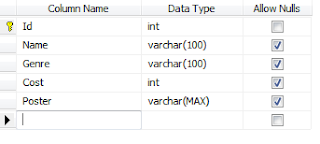
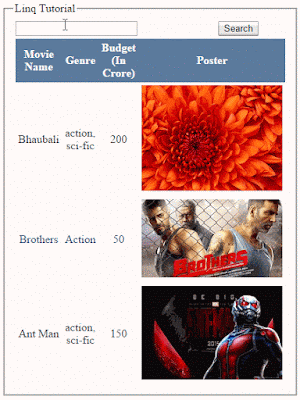






.png)

not understand the query in C# please expalin.because i'm fresher in .net.please share Google+.
ReplyDeletevar is anyomous type in linq.....
Deletequery to bind the gridview:-
var grid = from m in db.Movies
select m;
Query to search the record on button click:
var search = from mn in db.Movies
where mn.Name.Contains(txtname.Text)
select mn;
if you getting a problem study the linq tutorial....
Nice Articles i'm looking same content of code like searching
ReplyDeleteDotnet Project with Source Code Click on Link to get more project
thanks in advances
Keep visiting and reading for more articles.... my new post Link
Delete